| Exercise | Data Express - Asset Inspection (Part5) |
| Overall Goal | Review the Survey Submissions |
| Demonstrates | How we can build a workspace to review the survey submisions. |
Publish Report Template to FME Server:
In order to view the survey submissions a report has been created and saved as a template. We can open this template update the source location and publish the Workspace to our FME Server. We can also configure this as an FME Server app so we can view the results straight away by using the Run Immediately option.
Open the Template file located below.
C:\FMEData2020\Workspaces\IMGS_Mobile\asset_report_complete.fmwt
Update the Source Path for the GeoPackage as below.
$(FME_SHAREDRESOURCE_TEMP)/StreetLightInspection.gpkg
The video below is a step by step guide to publishing the Workspace and setting up the FME Server app.
Run the Report on Data Express:
We can add the above FME Server app to FME Data Express and run it on there so it could also be used in the field.
HTML Support Limitations:
The Data Express app does not support loading in external Javascript when streamed back which is why the map view does not appear. If a map was required using the app as a progressive web app would be a better alternative.
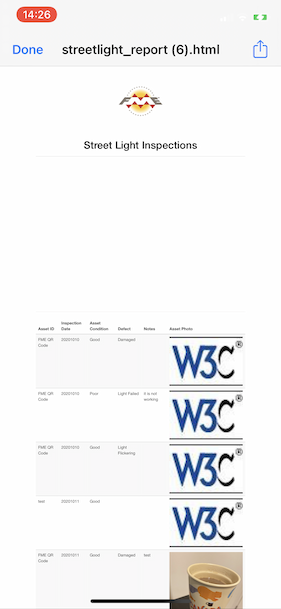
| Advanced Task |
|
Using your skills with FME can you include a published parameter that allows the user to scan the QR code so that they can get the reports for a specific asset in the field? |