FME Data Express:
The FME Data Express app allows you to interact with FME Server and FME Server Apps.
You can provide access to FME Server, to Server Apps or both depending on your requirement.
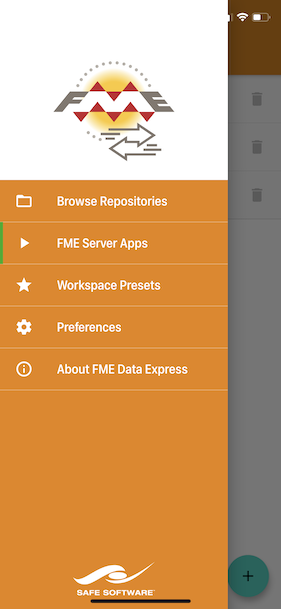
Overview:
Overview of FME Data Express.
Presets:
Presets for Workspaces allow you to save common configurations and provide a short cut to the Workspace.
Run a Workspace:
Running a Workspace within FME.
Use a Server App:
Using a FME Server App within FME Data Express.
Support Published Parameter Types:
As of v 1.3.2, the following published parameters are supported in the app:
Workbench 2020 types:
Attribute List (comma delimited)
Attribute List (ordered)
Attribute List (space delimited)
Attribute Name
Coordinate System Name
Filename (Existing)
Password - app does not support “default” password values
Text
Text (Multiline)
Text (Multiline) Or Number
URL
Date
Date/Time - app does not support setting “seconds & milliseconds” yet
Filename (Multiple)
Choice (Multiple)
Choice with Alias (Multiple)
Web Connection
Number
Choice
Choice or Text
Choice with Alias
Special parameter types:
QR code - via “Text” type published parameter
Barcode - via “Text” type published parameter
Location - via “Text” type
to use this parameter type, prefix the name of the parameter with “FMEEXPRESS_LOCATION_”