Progressive Web Apps
A progressive web application (PWA) is a type of application software delivered through the web, built using common web technologies including HTML, CSS and JavaScript. It is intended to work on any platform that uses a standards-compliant browser, including both desktop and mobile devices.
Characteristics of a Progressive Web App
- Progressive — Works for every user, regardless of browser choice, using progressive enhancement principles.
- Responsive — Fits any form factor: desktop, mobile, tablet, or forms yet to emerge.
- Faster after initial loading - After the initial loading has finished, the same content and page elements do not have to be re-downloaded each time.
- Connectivity independent — Service workers allow offline uses, or on low quality networks.
- App-like — Feels like an app to the user with app-style interactions and navigation.
- Fresh — Always up-to-date due to the service worker update process.
- Safe — Served via HTTPS to prevent snooping and ensure content hasn't been tampered with.
- Discoverable — Identifiable as an “application” by manifest.json and service worker registration, and discoverable by search engines.
- Re-engageable — Ability to use push notifications to maintain engagement with the user.
- Installable — Provides homescreen icons without the use of an App Store.
- Linkable — Can easily be shared via a URL, and does not require complex installation.
FME as a Chrome App
FME Server Apps can be added as a Chrome App on Desktop or Chromebook etc.
This will only work if your FME Server is served via HTTPS. FME Cloud supports this natively but on-premise servers will need it configured.
FME Server Workspace App as Web App:
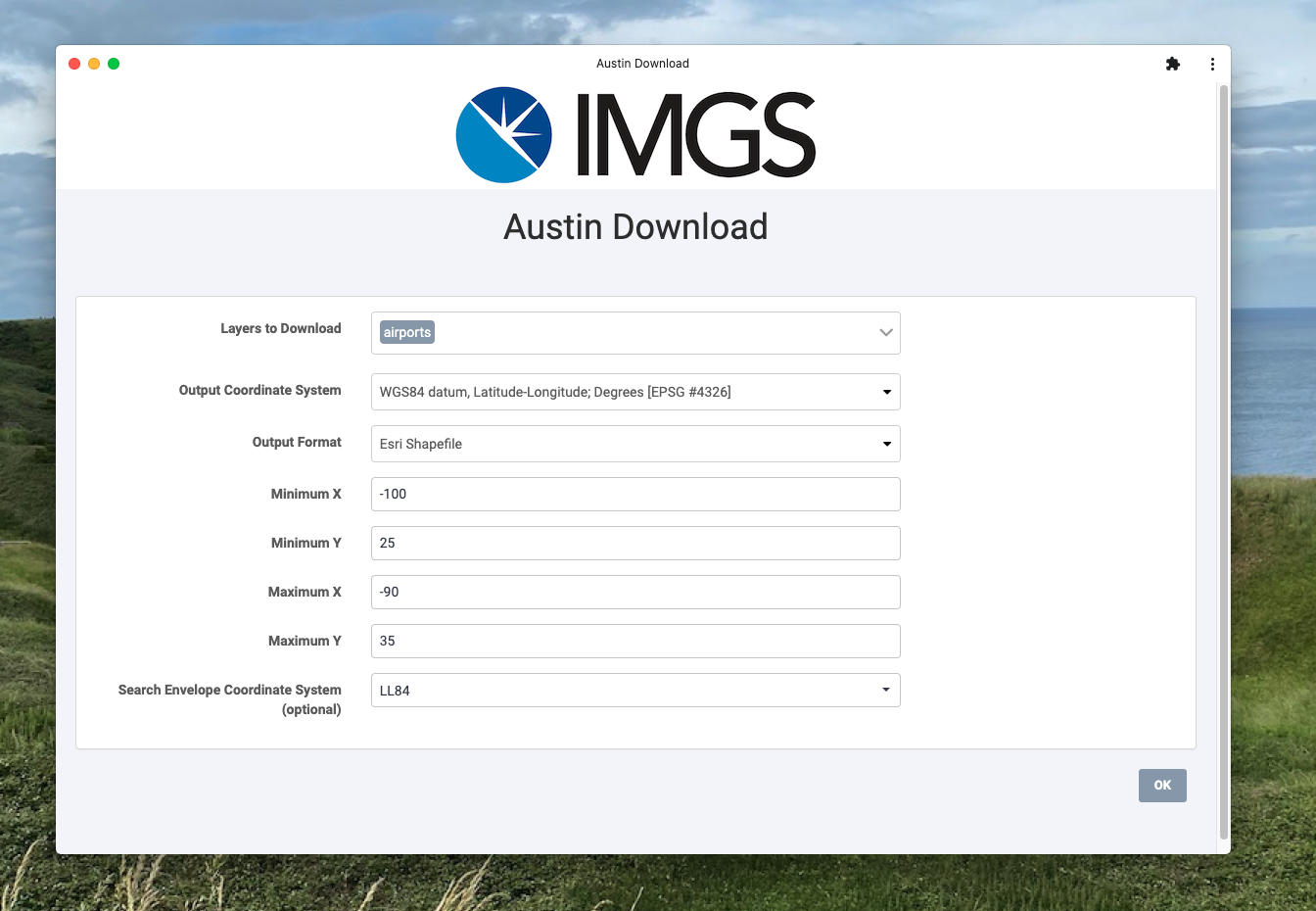
FME Server Workspace App as Desktop App (MacOS):
On Windows the App would show up in the Start Bar in a similar manor
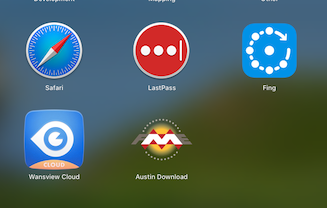
FME on Mobile Home screen
FME Server Workspace Apps can be added to the home screen from the native browser of your mobile device.
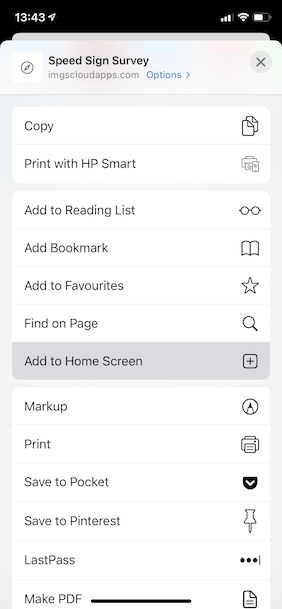
Running from mobile device home screen.