Submit Photos with Data Express:
Workbench:
As well as submitting QR Codes, Location and other Parameters back to FME the Data Express tool will also let you send photos taken with the mobile device camera.
To do this you just need to include a Published Parameter in your workspace that is configured to the Filename (Existing) type. This will allow you to upload data to the Workspace from the mobile device.
Typically this is to upload a photo from the devices camera which will be a JPEG image so we can configure the parameter as below to allow this.
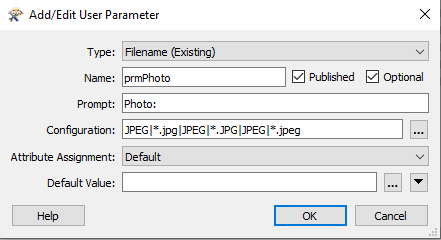
When used within Data Express this will give you the option to take a Photo, Choose from your device Gallery or upload an existing file.